In order to obtain a
solution (Graphical or Text), the user must describe the appearance of the
puzzle to the computer. This is done by entering the color of the squares on
each of the six sides of the cube into the computer. Each side of the Rubik's
Cube contains 9 squares--a total of 54 squares. The original Rubik's Cube,
produced by Ideal Toy Corporation, along with other similar brands, will have
the following six unique colors on its squares: (B)lue, (G)reen, (O)range,
(R)ed, (W)hite, and (Y)ellow. If your cube does not have all of these colors,
then you first must choose option 4 from the main menu to "set valid
colors" for the cube before you can input the cube's colors.
The input routine is the
same for the graphic solution option and the text solution option. To begin,
place the cube in front of you and designate one side to be the front--it will
face you. To input colors on the Rubik's Cube, you will enter the color symbol
pertaining to each of the squares, beginning with those on the top, then front,
right, back, left, and bottom. For a graphic illustration of these sides, you
may want to view the instructions in the program, option 3. If you have set
your own valid color symbols through option 4, then the first line of
instructions below will differ slightly after displaying "Press".
The colors on each side are to be input from top to bottom, left to right by
pressing the valid color symbol. If you make a mistake, press the left arrow
and then press the correct color symbol. The input screen will look like the
following after you have entered the colors on the top and part of the front:
+==== Input Colors
on Rubik's Cube ====+
|
|
|
+-------+ |
| | W G G | Press:
B, G, O, R, W, Y |
|T| | or
Space to remove entry |
|o| G W R | or
-> for next square |
|p| | or
<- for previous square |
| | R B B | or
ESC when finished. |
| +-------+
|
|
+-------++-------++-------++-------+ |
|F| Y R _ || _ _ _
|| _ _ _ || _ _ _ | |
|r| ||
|| || | |
|o| _ _ _ || _ _ _
|| _ _ _ || _ _ _ | |
|n| ||
|| || | |
|t| _ _ _ || _ _ _
|| _ _ _ || _ _ _ | |
|
+-------++-------++-------++-------+ |
| +-------+ Right
Back Left |
|B| _ _ _
| |
|o|
| |
|t| _ _ _
| |
|t|
| |
|o| _ _ _
| |
|m+-------+
|
+======================================+
If you press a valid
color symbol and it does not display on the screen, then there are already 9
squares entered with that color. You probably mistyped one of the other
squares. To make a correction, press the left or right arrow keys until the
cursor appears at the square that needs to be corrected; then press the new
color.
After entering the colors
for the top, front, right, back, and left sides, then place the cube so that
the front is facing you and the top side is facing up. To enter the
color symbols on the bottom, tilt the cube so that the front becomes the top
and the bottom becomes the front, temporarily. Now, enter the colors from
top to bottom, left to right as you see them on the front. After doing so,
tilt the cube back so that it has its original front and top. You may want to
check to make sure that everything was entered correctly. If you encounter an
error, then you will need to move the cursor to the positions that need to be
changed. First clear them by pressing the space bar; then enter the correct
color symbols. When you have finished entering, the screen will look similar
to the following:
+==== Input Colors
on Rubik's Cube ====+
|
|
|
+-------+ |
| | W G G | Press:
B, G, O, R, W, Y |
|T| | or
Space to remove entry |
|o| G W R | or
-> for next square |
|p| | or
<- for previous square |
| | R B B | or
ESC when finished. |
|
+-------+ |
|
+-------++-------++-------++-------+ |
|F| Y R O || Y W W
|| R O O || B Y B | |
|r| ||
|| || | |
|o| W O O || B B O
|| Y R Y || B G O | |
|n| ||
|| || | |
|t| G B B || W G O
|| G Y G || Y R Y | |
|
+-------++-------++-------++-------+ |
| +-------+ Right
Back Left |
|B| O W R
| |
|o|
| |
|t| G Y W
| |
|t|
| |
|o| R R W
| |
|m+-------+
|
+======================================+
At this point, you may press
the ESC key. If you press the ESC key before all 54 squares have been filled,
then the following message is displayed, "Input is incomplete. Try again?
(Y/N)". If you enter 'N', then the program returns to the menu. You may
continue inputting by pressing 'Y'. If you entered a side in an improper
manner, especially the bottom, then this message will display, "A side is
incorrect. Try again? (Y/N)". To correct your mistakes, press 'Y' and
then clear the squares that are incorrect and then re-enter them.
After ESC is pressed
during the input routine, the computer will then generate the entire solution
within the next 1 to 2 seconds, if the puzzle can be solved. It is possible to
have a Rubik's Cube that is impossible to solve. This can happen if a person
takes apart the pieces of the puzzle and puts them back in an improper order.
If a person randomly puts back the pieces, then there is only a one in twelve
chance that the puzzle has a solution. If no solution is possible the
following message is displayed:
An error
has been detected.
Possibly, you have an im-
possible
cube.
Press any key.
If a solution is
possible, then the screen will clear and a graphical sketch of the Rubik's Cube
will appear along with a new set of instructions (shown below). To see the
first move, you must press either the space bar, the right arrow, or the Enter
key. One move of the solution will appear in large symbols, underneath the
phrase, "Do the move:". The number of moves made will appear
followed by the total number of moves required in the complete solution. The
screen is formatted similarly as show below:
Graphical Solution
Do the
move:
T+
------------ A graphical Rubik's
Cube will appear here
1 move
with the colors currently
out of
134 on the front side after
the move has been made.
----------------------------------------
Press:
Space, ->, or Enter and perform
move
shown above, then compare side(s);
or (T,
F, R, P, L, B) to view sides;
or <-
for previous move; or ESC to quit.
Each move will either:
1) turn one side independently of the others, or 2) rotate the entire cube so
that a new side becomes the front.
First, most moves will
consist of a sides' symbol (T, F, R, L, or B) and a rotation (+, 2, or -).
This move means to turn the corresponding side clockwise (if a + follows), or
counter- clockwise (if a - follows), or 2 times either way (if a 2 follows).
Each move is made as if you are viewing it face to face. For Example, T+ means
"turn the Top side clockwise." Furthermore, B- means "turn the
Bottom side counter-clockwise" as if you are looking at it from the
bottom. (See illustrations on next page)
ILLUSTRATIONS: The six faces
are indicated by their initials: top (T), right (R), front (F), left (L),
posterior (P), and bottom (B).
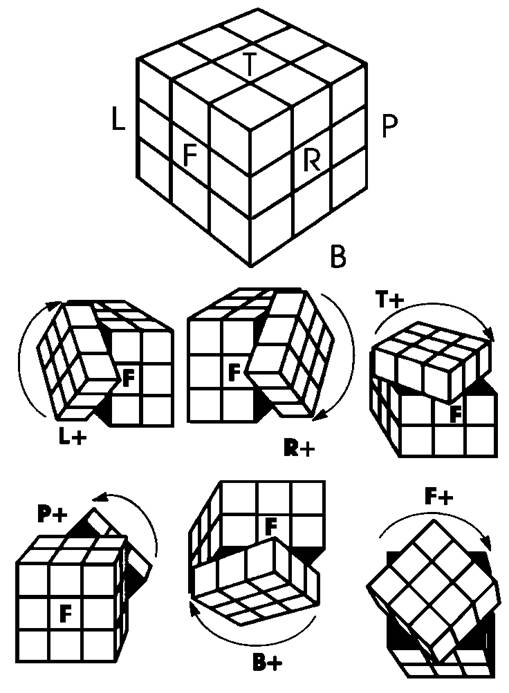
Keeping the front face
oriented toward you—all clockwise rotations are shown. To make counter-clockwise
turns, simply rotate the faces in the opposite directions. All rotations
should be made as though you were viewing each face from the front. A
clockwise turn would always be a twist to the right as if viewed from the
front. See illustrations above.
(Text/Graphic
illustrations taken from The Simple Solution to Cubic Puzzles, p.
52)
Another move might be to Rotate
the Cube (RC). RC+ means to rotate the cube clockwise as if you were looking
at the top. Therefore, the right side becomes the new front, the front becomes
the left side, and the top remains the same. RC- and RC2 mean to rotate the
cube counter-clockwise and twice, respectively, as if you are viewing the cube
from the top.
After completing the
move, compare the colors on the side displayed with the colors on the
corresponding side of your cube. To view the colors on the other sides, press
T, F, R, P, L, or B.
To see the next move,
press either the space bar, right arrow, or Enter key. The colors on the new
front side will appear, as a result of making the next move. Compare this side
with yours and continue to make moves until your cube is solved. If you make a
mistake, then undo the move you made. You may then need to either make the
proper move or have to press the left arrow key to view the previous move.
After you have completed
all the moves, the computer will "congratulate" you. If you want to
return to the main menu without completing all the moves, then press the ESC
key.
After ESC is pressed
during the input routine, the computer will then generate the entire solution
within the next 1 to 2 seconds, if the puzzle can be solved. It is possible to
have a Rubik's Cube that is impossible to solve. This can happen if a person
takes apart the pieces of the puzzle and puts them back in an improper order.
If a person randomly puts back the pieces, then there is only a one in twelve
chance that the puzzle has a solution. If no solution is possible the
following message is displayed:
An error
has been detected.
Possibly, you have an im-
possible
cube.
Press
any key.
If a solution is
possible, then a new set of instructions will be displayed. To see the first
move, you must press either the space bar, the right arrow, or the Enter key.
One move of the solution will appear between two arrows as displayed below,
underneath the Right and Back sides. The number of moves made will appear
followed by "move out of" and then the total number of moves required
in the complete solution, as show below:
+============ Text
Solution ===========+
|
|
|
+-------+ |
| | R G W | Press:
Space, ->,or Enter |
|T| | and
peform move shown |
|o| B W G | below
then compare sides; |
|p| | or
<- for previous move; |
| | B R G | or
ESC to quit. |
|
+-------+ |
|
+-------++-------++-------++-------+ |
|F| Y W W || R O O
|| B Y B || Y R O | |
|r| ||
|| || | |
|o| W O O || B B O
|| Y R Y || B G O | |
|n| ||
|| || | |
|t| G B B || W G O
|| G Y G || Y R Y | |
|
+-------++-------++-------++-------+ |
| +-------+ Right
Back Left |
|B| O W R
| |
|o|
| |
|t| G Y W | -->
T+ <-- |
|t|
| |
|o| R R W
| 1 move out of 134|
|m+-------+
|
+======================================+
Each move will either:
1) turn one side independently of the others, or 2) rotate the entire cube so
that a new side becomes the front.
First, most moves will
consist of a sides' symbol (T, F, R, L, or B) and a rotation (+, 2, or -).
This move means to turn the corresponding side clockwise (if a + follows), or
counter-clockwise (if a - follows), or 2 times either way (if a 2 follows).
Each move is made as if you are viewing it face to face. For Example, T+ means
"turn the Top side clockwise." Furthermore, B- means "turn the
Bottom side counter-clockwise" as if you are looking at it from the
bottom. (See illustrations of moves under the topic Graphical Solution)
Another move might be to Rotate
the Cube (RC). RC+ means to rotate the cube clockwise as if you were looking
at the top. Therefore, the right side becomes the new front, the front becomes
the left side, and the top remains the same. RC- and RC2 mean to rotate the
cube counter-clockwise and twice, respectively, as if you are viewing the cube
from the top.
After completing the
move, compare the colors on the sides of your cube with the colors on the
corresponding sides displayed.
To see the next move,
press either the space bar, right arrow, or Enter key. The colors on the new
sides will appear, as a result of making the next move. Compare these sides
with yours and continue to make moves until your cube is solved. If you make a
mistake, then undo the move you made. You may then need to either make the
proper move or have to press the left arrow key to view the previous move.
After you have completed
all the moves, the computer will "congratulate" you. If you want to
return to the main menu without completing all the moves, then press the ESC
key.
Choosing option 3 from
the main menu allows the user to view a brief description of each of the menu
options. It will also emphasize that the first option that should be chosen
(after reading the instructions) is number 4, Set Valid Colors. The program
must know the exact colors used on your cube in order to provide a solution.
After option 4 is
completed, you may then enter the color symbols on the cube into the computer
by either choosing option 1 or 2. Both the Graphical Solution and the Text
Solution use the same input routine. After describing the cube to the
computer, the program will either remain in text mode (if a text solution was
desired) or will enter graphics mode (if a graphical solution was desired).
The cube has six sides,
each with a unique color in its original state. However, not all versions of
the cube puzzle have the same six unique colors. The original Rubik's Cube,
produced by Ideal Toy Corporation, has as its colors, blue, green, orange, red,
white, and yellow. Other cubes produced by different corporations have colors
such as purple, green, orange, pink, white, and yellow. There many other
variations.
The Computer
Oriented Solutions to the Rubik's Cube program solves the puzzle by
placing each of the colors on its own side. Thus, the computer needs to know
the exact colors used on your cube. Instead of entering the actual name of the
color, the computer will accept a one letter color symbol, such as the first
letter in the name of the color. Six unique color symbols must be entered in
order to properly describe the appearance of the cube.
If your cube has the same
six colors that are on the original Rubik's Cube, then you can press the Enter
key six times so that the program defaults to the first letter of the following
colors: (B)lue, (G)reen, (O)range, (R)ed, (W)hite, (Y)ellow. If your cube
has colors other than these, then you must enter the six color symbols that are
on your cube before you can obtain a Graphical or Text Solution. To do so,
press a one letter color symbol to replace the default values that are shown
that differ. If some of the color symbols match, then press the Enter key to
select the default value shown.
Choosing option 5 brings
you to the routine that tests the program Computer Oriented Solutions to
the Rubik's Cube. Furthermore, this option provides statistical facts
pertaining to this computer oriented solution. The first command requiring a
response is:
Enter # of cubes to solve
(1-14): --
You must enter a number between
1 to 14 indicating the number of imaginary cubes that you want the
computer to solve. Suppose you enter 10. The computer will simulate 10
solved cubes within its memory. The next command displayed is:
Enter # of random
turns (1-30): --
You must enter a number between
1 to 30 indicating the number of random turns (or moves) to make to each of the
10 solved puzzles. If you choose a relatively small number, less than 15, then
the puzzle will not be very mixed up. However, you may want to gather
statistics for solutions to cubes that are not mixed up well. For our sake,
let's choose 30 random turns. Each turn is randomly chosen from the following
moves:
T+, T2, T-, F+, F2,
F-, R+, R2, R-,
L+, L2, L-, B+, B2,
B-, RC+, RC2, RC-
The notation of moves are
explained in the Graphical Solution section. With 10 cubes each
randomly scrambled, the computer then attempts to solve each one. The program
stores the number of moves it took to solve each cube, and then displays the
cube number followed by the number of moves it took to solve the puzzle. The
program then displays the "Average # of moves", "Most
moves", and "Least moves".
Statistically speaking,
the program will solve a randomly mixed up cube in an average of 140 moves
(including Rotating Cube moves). Without counting Rotation moves, the program
will solve a cube in an average of 125 moves (assuming 15 rotations). Other
authors of algorithm solutions do not include Rotating Cube moves in their
statistics, but only include those moves that permute the colors on the cube.
The program solution seems to have an upper limit of approximately 170 moves
(including RC's). The least number of moves needed to solve the cube is
trivially 0, if the random moves leave the cube unchanged.
At this point in time,
the program will always solve a valid Rubik's Cube. However, in the
developmental stages of this program, the computer did not always solve the
puzzle correctly. In such cases, this Test Program routine displays the
set of random moves the computer made to its puzzle in order for the user to
recreate the error and detect the part of the program needing correction.
The Rubik's Cube, which
is also called the Magic Cube, is a three by three by three inch cube. A cube
has six sides or faces which contain a different color. Each face is divided
up into nine squares. A brilliant inner mechanism of a spring loaded spindle
allows sides of the cube to be rotated either vertically or horizontally and
independent of the other sides. In the cube's pristine condition it has a
solid color on each face, but is mixed up by just a few random moves. The cube
comes in six different colors which can then be mixed up. The original Rubik's
Cube has these six colors: white, yellow, orange, red, green, and blue. The
object is to get the cube back to its original positions so that all six sides
have nine identical squares with respect to their colors.
This great puzzle, the
Rubik's Cube, was invented by Erno Rubik, who has held degrees in architectural
engineering and interior design and teaches at the Academy of Applied Arts in Budapest,
Hungary. From this job of teaching he only earned an estimated $1,820 a
year. Although he was licensed the right to the cube at a modest fee, he made
$800,000 for 1980-81.
The summer of 1974 was
when Rubik had thought about the laws of geometry and had started playing with
the ideas of a three dimensional object that could rotate around any of the
three axes. He kept turning the object in his mind till he could turn the
theoretical construction gloating in his head into something real. He had a
problem and wanted to make a mechanical devise capable of converting all of the
complicated movements into simple twists and turns that would change the
arrangement of squares on the faces of an actual cube. After working hard on
his model he gave a few turns and then found out that he made a puzzle to
solve.
Weeks went by and he
finally got some of the different sections of the cube back to their starting
point. What had started to be an aid for his students to give greater
experience in dealing with three dimensional objects turned out to be much more.
In 1975, he wrote up the
details of the cube's construction and obtained a patent. Rubik then
interested a small toy-manufacturing co-operative, Polutechnika, in his
invention and soon it was in mass production. The original production run of
5000 was shipped to Hungarian stores just before Christmas 1977. Within a few
days they had sold out, and 7000 more cubes were rushed off the production
line.
In 1980, cubes were
bought at prices from $5 to $15. A total of 30 million of the cubes were
purchased worldwide by 1983. These cubes were sold in all kinds of shops. In
Rubik's homeland, Hungary, a controlled economy had not kept up with demand for
manufacture of the cube, and they tended to buy three or four at a time when
they were available. In the United States, Hong Kong, and the Caribbean, by
arrangement with Komsumex, one of Hungary's import/export agencies, the Ideal
Toy Corp. manufactured 1.5 million cubes every month. Logical Games Inc., of Haymarket,
Va., which introduced the puzzle to the United States under the name Magic Cube
in 1979, has manufactured the Cube.
One reason why Ideal Toy
Corporation was so successful with the selling of the Rubik's Cube was because
they advertised. Helfgart, Towne & Silverstein, were the company's agency
for 16 years. The Rubik's Cube showed up at a Toy Fair for the first time in
February 1980, but its reception was less than spectacular. Beginning the 4th
of July weekend, advertising started with two weeks of television exposure
using the 30-second commercial made up of three vignettes, and then four weeks
using three 10-second spots, each of which was one of the vignettes. The
television advertising was used in four major markets along with small-space
newspaper ads. After a respite during the summer, advertising started again in
September 1981, and was in 100 spot markets by December 1981.
Ideal Toy Corporation
agreed to be acquired by the toy division of CBS Inc. in a transaction valued
at about $58 million. Under terms of the proper acquisition, CBS would pay
$14.85 a share for the 3.9 million outstanding common shares of Ideal, which is
based in Hollis, Queens. For the fiscal year 1981, the first full year to
include results from sales of the cube, Ideal reported a net income of $19.1
million or $4.94 a share versus a loss of $15.45 million in 1980 and income of
$3.7 million in 1979.
Magic Puzzler, Wonderful
Puzzler, and Le Cube, are all variations of Rubik's Cubes except that they do
not bear the trademark of the Rubik's Cube and are made by companies other than
Ideal. These puzzles retail one-third the price of Rubik's Cube and were
selling very well. Ideal had filed dozens of civil suits against cube
distributors and retailers across the country. In Federal District Court of
Manhattan alone there were seven suits pending, one against the largest
distributors, the John Hansen Company of Milbrae California. In May of 1981,
Ideal charged Hansen with packaging its cube so that customers would mistake
the puzzle for Rubik's Cube. Hansen then sold his cube under the name of Le
Cube. Ideal Toy Corporation also filed a suit against United Supply
Corporation, claiming unfair competition and trade dress copying of Ideals
popular Rubik's Cube. Ideal brought Macy's to court in April of 1981, for
displaying hundreds of nameless cubes piled right next to a video screen
continuously showing an advertisement for Rubik's Cube. Macy's agreed not to
sell nameless cubes in that way anymore, and in return Ideal agreed not to
discuss the case publicly.
The privately held
Moleculon Research Corporation of Cambridge filed a $60 million patent
infringement suit against Ideal in Federal District Court in Delaware.
Moleculon contends that Mr. Nichol's 1972 American patent for a cubic
"pattern-forming puzzle" which closely resembles the 30 million cubes
that Ideal sold worldwide since 1980, beat Rubik's invention by 2 years. Rubik
holds a 1974 patent for his devise in Hungary but never applied for one in the United
States or elsewhere. Mr. Nichol's said he has been trying to sell his puzzle
since 1969 but was rejected because Moleculon did not want to show a prototype
until it received a patent protection. Morris & Safford, of Ideal say
Moleculon's 1972 patent was invalid because the ideas contained in it were not
original and that Mr. Nichol's patent, which primarily describes a cube held
together by magnets, did not cover the mechanical devise that enables puzzle
mechanical solvers to move each piece of Rubik's Cube independently.
The first organized cube
competition began on January 4, 1980. Kate Fried organized the competition in Budapest,
Hungary at the Youth Mathematical Circle and at a Magic Cube Fans Club. Each
competitor had to supply his own cube and put it in a cardboard box with his
name on it. The judge(s) then scrambled the cubes identically and put them
back in their boxes. Viktor Toth, a student, won this first competition in 55
seconds. After this competition, the winner and the runner-up had a play-off
in which each scrambled the other's cube. Toth won this competition also.
The second competition
was conducted in March, and over a thousand people came, packing into several
rooms. This competition consisted of those people who had previously shown
that they can solve the cube in less than 90 seconds. Nine people competed in
the competition. The winner solved his cube in 40 seconds.
The first to try her
skill publicly with the cube in America was Zsa Zsa Gabor, who was hired by the
Ideal Toy Corporation, to promote the creation of her fellow Hungarian. The
first regional competition of the title of the United States Rubik's Cube
championship was held on July 25, 1981.
Without help, solving the
Rubik's Cube could have taken several months. For skilled mathematicians it
would have taken several weeks to complete a cube. The most advanced computer
would have taken 1.4 million years to examine all its
43,252,003,274,489,856,000 possible combinations. The solution to the Rubik's
Cube, along with many other puzzles, was found by the use of abstract algebra,
or group theory. A person did not have to know group theory to solve these
puzzles. All a person had to do was learn or memorize a solution given by
authors that have written books about the solutions of the puzzles. Once a
person had read and learned the book well, that person could usually solve a
puzzle with great ease.
James G. Nourse, a
Stanford University Chemist who worked out his formula during his Christmas
vacation, gets the Rubik's Cube back to its proper place in one minute. Nourse
has sold over one million copies of his solution book, The Simple
Solution to Rubik's Cube. He is also the author of The Simple
Solution to Cubic Puzzles, which teaches the reader how to solve the
Pyraminx, Missing Link, the Barrel, Picture Cube, Rubik's Magic Snake, and the
Octagon.
The Hawaiian high school
student, Minh Thai, wrote The Winning Solution, which reveals his
strategy and racing secrets for the Rubik's Cube. He also wrote a solution
book for Rubik's Revenge, a four by four by four cube puzzle. Minh's book, The
Winning Solution to Rubik's Revenge, also reveals his strategy and racing
secrets for a puzzle. Minh became the U.S. National Champion at the Rubik's
Cube-a-Thon aired on ABC's That's Incredible on December 7, 1981, by unscrambling Rubik's Cube in 26.04 seconds. He also restored seven
scrambled cubes in under 30 seconds each in a public exhibition in Los Angeles.
Another author of a
solution book was Patrick Bassert. Bassert was only 13 years old when he sold
750,000 copies of his solution book, You Can Do The Cube, in London
and earned more than $60,000. The appeal of his book is its relative clarity,
and he accompanied his instructions with a system of diagrams and symbols
showing how to rotate and move the squares. He and his cousin began charting
basic moves on a tattered piece of graph paper that grew quickly into his
book. He claims that "doing the cube depends not so much on math as on
logic. You need to think logically and see what's happening to see the logic
of the relationships between the various pieces, then it becomes clear."
Most of the people who
wrote solutions to various puzzles used group theory. The following is a brief
introduction to the group theory used to solve puzzles. A group, G, is a set
of elements with a well defined binary operation, (+), such that:
1) If
a, b are elements of Group G, then so is a(+)b (closure under operation);
2) There
exists an element e of Group G such that a(+)e= a =e(+)a for all a an element
of G (identity);
3) If
a is an element of G, there exists an element a' of G such that a(+)a'= e
=a’(+)a (inverse);
4) If
a, b, and c are elements of G, then (a(+)b)(+)c= a(+)(b(+)c) (associative law).
A permutation of
the cube is a sequence of moves that rearrange the pieces and color squares of
the puzzle. There are over 4.3 quintillion unique permutations for a standard
Rubik’s Cube. Each permutation is considered an element of Group G. The group
consists of the collection of all unique permutations of the cube. “There are
six basic moves or permutations of the cube:”
T+, F=, R+,
P+, L+, B+,
Where each
letter represents a side of the cube,
And +
indicates a 90 degree turn clockwise.
By combining the above moves,
all the other elements of the group can be generated. Some other elements
include: R+F+, L+B+B+T+.
The binary operation, (+),
is defined as combining two elements in the group, which means to
perform them in sequence. If this is a group, then the combination
of any two members will result in a permutation that is a member of the
collection.
The permutation that
results in no change is called the identity permutation. The order
of the permutation is the least number of times that the permutation needs to
be performed to get the identity permutation. For example, the permutation
element R2F2 has an order of 6 since the identity element is obtained by
combining the moves R2F2 six times. No element has an order larger than 1260.
The permutation which undoes a given permutation and gives the identity is
called its inverse. A group does not have to be commutative, but
when the order in which two permutations are combined is not important, it is
said to commute. The Group G, of permutations, is not commutative.
All permutations have
cycles which switch certain pieces around; and if this permutation is done
enough times, the original permutation shows up again. The length of a cycle
is the number of elements in the cycle, and the order of a cycle is its
length. A transposition is a cycle of length two. Two cycles are disjoint if
there are no common positions which are formed in both. A permutation which is
the product of an even number of transpositions is called even, and one which
is the product of an odd number of transpositions is called odd. If every
completed move of a puzzle is an even permutation and its eventual desired
permutation is odd, then the puzzle is impossible to solve.
The basic mathematical
objective is to restore the cube from any scrambled pattern back to its
original position, where each side has a solid color. In general, it is
desirable to obtain a set of moves to obtain a particular pattern from any other
valid pattern.
“The group of all
possible permutations is as follows. The 8 corner pieces can be permuted among
themselves in any way, giving 8! ways (! means factorial), and the 12 edge
pieces can be permuted among themselves in any of 12! ways, except that the
total permutation of corners and edges must be even. Further, independently of
the movement of pieces, it is possible to flip the orientations of any two edge
pieces and twist any two corner cubes in opposite directions. This means that
it is possible to orientate all but one of the edges or corners--the
orientation of the last one being forced. This means there are a total of
8 12
8! 12! 3
2 19
N = ------ x --- x --- =
43252003274489856000 ~ 4.3 x 10
2 3 2
27 14 3
2
= 2 x 3 x 5 x
7 x 11
different patterns.” The
total number of ways a person can reassemble the cube after taking it apart is
indicated by the numerator N. The denominator of 12 indicates that there are
“12 distinct orbits of constructible patterns. (An orbit is the set of all
patterns reachable from a given pattern by application of our group. It is
impossible to get out of one orbit into another by use of the group of
motions.)” If the cube is taken apart and randomly reassembled, then there is
only a 1/12 chance of being able to solve the cube.
The following people are
known for their developments of algorithms to solve the Rubik's Cube by using
group theory. Morwen B. Thistlethwaite has done much work in the area of
computing to find efficient algorithms. He had his algorithm down to 52 moves
to solve the cube, but he was hoping to lower this to 50 by doing more computing.
Thistlethwaite believes that it may be reducible to 45 with a lot of effort and
researching.
In an article in the Journal
of Recreational Mathematics, John Conway and Dave Benson showed how to
always restore the cube in at most 100 moves. They did bottom edges, then
bottom corners and middle edges together and then use their tables to first
position and then orient the top layer, in at most 13 to 19 moves
respectively. Roy Nelson solves the cube by doing the bottom and middle, then
orienting top corners, then positioning them, then orienting top edges, then
positioning them. Without having a cube, Hanke Bremer produced a solution. He
gets corners in place, then oriented, then edges in place then oriented.
Michel Daughpin, a sixth year student at a lycee in Luxembourg, has a method
similar to Bremer's.
3-D Jackson has compiled
"The Cube Dictionary" giving about 177 one layer processes. He
claims that these allow the following algorithm to produce at most 92 moves:
solve bottom edges (10 moves); bottom corners (22); middle edges (28); upper
corners in place (8); then orient (14); upper edges (10).
Gerzson Keri says he can
do two layers in at most 57 moves and that he believes any one layer process
can be done in at most 18 moves. He claims to have over 100 one layer
processes of at most 15 moves. He has published a lengthy two-part article in Hungary
about his solution. One of his methods is entirely tabular--proceeding one
piece at a time, seeing where it is and then looking up a process to get it
correctly in place. The table contains 24 + 21 + 18 + ... + 6 + 3 + 24 + 22 +
20 + ... + 4 + 2 = 264 entries of which 5 are impossible and 20 are trivial.
There are at most 182 moves that are required.
Due to Adam Kertesz, Bill
McKeeman has an algorithm which does two layers, then upper corners, then
orients upper edges and then upper corners. Kersten Meier has a layer by layer
algorithm but does not detail the working for the last layer. Dame Kathleen
Ollerenshaw's method does the bottom face, then the top corners, then the
middle slice edges, then top edges. She claims that the algorithm produces an
average of 80 moves.
Based on Penrose’s
algorithm, solving bottom edges, middle slice edges, top edges, then corners in
place then oriented, Zoltan Perjes wrote out his own algorithm. He also
outlined Rubik's original fast method: down corners, upper corners in place,
then oriented, three down edges, three upper edges, the other down and upper
edges, then the middle slice edges. Don Taylor does down edges, down corners,
middle edges, upper corners in place, upper edges in place, upper corners
oriented, then upper edges oriented.
Michael Vaughan-Lee has
made a careful study of an edge first process: down edges (13), three middle
edges (14), upper edges and last middle edge (17), corners in place (30) and
then in orientation (38), but the last two steps can be reduced to 26 + 24, 32
+ 22 or 28 + 22, giving a maximum of 98 moves.
David Sigmaster's
algorithm looks like this:
1) Put all bottom edges
correctly in place.
2) Put all bottom corners
correctly in place.
3) Put middle slice edges
correctly in place.
4) Flip top edges so all
upper faces are up.
5) Make top orientation
correct.
6) Put top edges
correctly in place.
7) Put top corners in
their right positions.
8) Twist top corners into
their correct orientations.
Will there ever be an
algorithm that is the shortest? Trivially, some positions of the cube can be
unscrambled in 0, 1, 2, or 3 moves. Given any scrambled cube, what is the
least number of moves required to restore the cube to its six sides of solid
colors? There are several ways to show that at least 17 moves are required for
the most scrambled cube. Can every cube be solved in at most 17 moves? The
algorithm that obtains the shortest set of moves is know as God’s algorithm.
If a person is able to
solve a puzzle himself in a logical fashion, then a person probably can write a
program to solve the puzzle. With this thought as a basis, how does a person
solve the Rubik's Cube? There are 12 corner cubes, 8 edge cubes, and 6 center
cubes that need to be positioned and oriented correctly so that each of the 6
sides contain a solid color. First, you need an overall strategy or algorithm
before considering the smaller details. The following is a brief sketch of the
algorithm that I use to solve the Rubik's Cube:
1) Position and orient Top edges
2) Position and orient Top corners
3) Position and orient Vertical edges
4) Position Bottom corners
5) Orient Bottom corners
6) Position Bottom edges
7) Orient Bottom edges
The center cube on each
side does not "move", and they determine the color to be restored on
their sides'. For each of the above steps, particular cube edges or cube
corners need to be located and then positioned and oriented in a certain spot.
There are a finite number of places that this particular piece could be in.
For each spot, group theory can aid in determining the set of moves to make to
the cube to position and/or orient a particular piece without "messing
up" too much of the rest of the puzzle. Once one piece is put in place,
another piece needs to be located on this puzzle and then positioned and
oriented.
With this manual
algorithm, I could program the computer to solve the Rubik's Cube. The two
biggest questions that I needed answers to were, "how do I let the
computer know what the puzzle looks like?" and "how do I tell the
computer to move the cube?"
The computer needs to
know the colors on each of the 54 squares of the puzzle. The program accepts a
letter as a color symbol for each of the squares and stores it in the designated
array position. The color symbols on the top side are stored in A[1..9], the
front side colors are stored in A[10..18], the right in A[19..27], the
posterior (back) in A[28..36], the left in A[37..45], and the bottom in
A[46..54].
With the appearance of
the puzzle, the computer does a step of the program's overall algorithm and
finds a spot that does not have the correct piece. The program then searches
for the misplaced cube by asking itself logical "if-then" statements
regarding the positions and colors of the squares. When it finds the correct
piece, it reads a set of moves to position and/or orient this piece. The
program then branches to a subroutine that "moves" the puzzle. To
make a move, the program will actually exchange some of the variables in the
array.
After all the moves have
been made to place the desired piece, the computer will then know the exact
appearance of the new puzzle as if a person had actually performed the moves.
The program then does the next part of its algorithm and repeats the above
process until it has completed each of the seven steps.
{ -- SOLUTION.INC}
procedure SolveTopEdges
({giving} var MoveError: Boolean);
{ -- This procedure will store
the moves in Solution to restore top edges. }
{ -- Strategy: Work on
front-top edge then rotate cube to next face. }
var
Face: Integer;
Tmid, Fmid: Char;
begin
for Face := 1 to 4 do begin
Tmid := A[5]; { -- Has
Color symbol of Top middle square. }
Fmid := A[14]; { -- Has
color symbol of Front middle square. }
if (A[8] = Fmid) and
(A[11] = Tmid) then { -- Orient FT }
AddToSolution ('F+ T- R+
T+ ')
else if (A[6] = Fmid) and
(A[20] = Tmid) then { -- Move RT to FT }
AddToSolution ('R- F- ')
else if (A[6] = Tmid) and
(A[20] = Fmid) then { -- Move RT to FT }
AddToSolution ('R- T- R+
T+ ')
else if (A[2] = Fmid) and
(A[29] = Tmid) then { -- Move PT to FT }
AddToSolution ('T+ R- T-
F- ')
else if (A[2] = Tmid) and
(A[29] = Fmid) then { -- Move PT to FT }
AddToSolution ('T+ R2 T-
B- F2 ')
else if (A[4] = Fmid) and
(A[38] = Tmid) then { -- Move LT to FT }
AddToSolution ('L+ F+ ')
else if (A[4] = Tmid) and
(A[38] = Fmid) then { -- Move LT to FT }
AddToSolution ('L2 B+ F2
')
else if (A[15] = Fmid) and
(A[22] = Tmid) then { -- Move FR to FT }
AddToSolution ('F- ')
else if (A[15] = Tmid) and
(A[22] = Fmid) then { -- Move FR to FT }
AddToSolution ('R- B- R+
F2 ')
else if (A[24] = Fmid) and
(A[31] = Tmid) then { -- Move PR to FT }
AddToSolution ('R+ B- R-
F2 ')
else if (A[24] = Tmid) and
(A[31] = Fmid) then { -- Move PR to FT }
AddToSolution ('R2 F- R2
')
else if (A[33] = Fmid) and
(A[40] = Tmid) then { -- Move LP to FT }
AddToSolution ('L2 F+ L2
')
else if (A[33] = Tmid) and
(A[40] = Fmid) then { -- Move LP to FT }
AddToSolution ('L- B+ L+
F2 ')
else if (A[13] = Fmid) and
(A[42] = Tmid) then { -- Move FL to FT }
AddToSolution ('F+ ')
else if (A[13] = Tmid) and
(A[42] = Fmid) then { -- Move FL to FT }
AddToSolution ('T+ L- T-
')
else if (A[17] = Fmid) and
(A[47] = Tmid) then { -- Move BF to FT }
AddToSolution ('F2 ')
else if (A[17] = Tmid) and
(A[47] = Fmid) then { -- Move BF to FT }
AddToSolution ('F+ T+ L-
T- ')
else if (A[26] = Fmid) and
(A[51] = Tmid) then { -- Move BR to FT }
AddToSolution ('B- F2 ')
else if (A[26] = Tmid) and
(A[51] = Fmid) then { -- Move BR to FT }
AddToSolution ('R+ F- R-
')
else if (A[35] = Fmid) and
(A[53] = Tmid) then { -- Move BP to FT }
AddToSolution ('B2 F2 ')
else if (A[35] = Tmid) and
(A[53] = Fmid) then { -- Move BP to FT }
AddToSolution ('B+ L- F+
L+ ')
else if (A[44] = Fmid) and
(A[49] = Tmid) then { -- Move BL to FT }
AddToSolution ('B+ F2 ')
else if (A[44] = Tmid) and
(A[49] = Fmid) then { -- Move BL to FT }
AddToSolution ('L- F+ L+
');
if (A[8] = Tmid) and
(A[11] = Fmid) and (Face < 4) then { --Rotate Cube }
AddToSolution ('RC+')
else If (A[8]<>Tmid)
or (A[11]<>Fmid) then begin { -- Fatal error }
ErrorInMoves; MoveError
:= True; Exit; end;
end; { -- for Face }
end;
procedure SolveTopCorners
({giving} var MoveError: Boolean);
{ -- This procedure will store
the moves in Solution to restore top corners. }
{ -- Strategy: Work on
front-right-top corner then rotate cube to next face. }
var
Face: Integer;
Tmid, Fmid: Char;
begin
for Face := 1 to 4 do begin
Tmid := A[5]; { -- Has
Color symbol of Top middle square. }
Fmid := A[14]; { -- Has
color symbol of Front middle square. }
if (A[9] = Fmid) and
(A[19] = Tmid) then { -- Orient FRT }
AddToSolution ('R- B2 R+
F+ B2 F- ')
else if (A[12] = Tmid) and
(A[19] = Fmid) then { -- Orient FRT }
AddToSolution ('F+ B2 F-
R- B2 R+ ')
else if (A[3] = Tmid) and
(A[21] = Fmid) then { -- Move PRT to FRT }
AddToSolution ('R+ B+ R-
F+ B2 F- ')
else if (A[3] = Fmid) and
(A[28] = Tmid) then { -- Move PRT to FRT }
AddToSolution ('R+ B- R-
F+ B- F- ')
else if (A[21] = Tmid) and
(A[28] = Fmid) then { -- Move PRT to FRT }
AddToSolution ('R+ B2 R2
B+ R+ ')
else if (A[1] = Tmid) and
(A[30] = Fmid) then { -- Move PLT to FRT }
AddToSolution ('L- B2 L+
B- R- B+ R+ ')
else if (A[30] = Tmid) and
(A[37] = Fmid) then { -- Move PLT to FRT }
AddToSolution ('L- B+ L+
R- B2 R+ ')
else if (A[1] = Fmid) and
(A[37] = Tmid) then { -- Move PLT to FRT }
AddToSolution ('L- B- L+
F+ B- F- ')
else if (A[7] = Tmid) and
(A[39] = Fmid) then { -- Move FLT to FRT }
AddToSolution ('L+ B2 L-
F+ B- F- ')
else if (A[10] = Fmid) and
(A[39] = Tmid) then { -- Move FLT to FRT }
AddToSolution ('L+ R- B+
L- R+ ')
else if (A[7] = Fmid) and
(A[10] = Tmid) then { -- Move FLT to FRT }
AddToSolution ('F- B2 F2
B- F- ')
else if (A[18] = Tmid) and
(A[48] = Fmid) then { -- Move FRB to FRT }
AddToSolution ('F+ B+ F-
')
else if (A[25] = Fmid) and
(A[48] = Tmid) then { -- Move FRB to FRT }
AddToSolution ('R- B+ R+
F+ B2 F- ')
else if (A[18] = Fmid) and
(A[25] = Tmid) then { -- Move FRB to FRT }
AddToSolution ('R- B- R+
')
else if (A[27] = Fmid) and
(A[34] = Tmid) then { -- Move PRB to FRT }
AddToSolution ('F+ B- F-
')
else if (A[27] = Tmid) and
(A[54] = Fmid) then { -- Move PRB to FRT }
AddToSolution ('B2 R- B+
R+ ')
else if (A[34] = Fmid) and
(A[54] = Tmid) then { -- Move PRB to FRT }
AddToSolution ('B- R- B+
R+ F+ B2 F- ')
else if (A[36] = Tmid) and
(A[52] = Fmid) then { -- Move PLB to FRT }
AddToSolution ('R- B2 R+
')
else if (A[36] = Fmid) and
(A[43] = Tmid) then { -- Move PLB to FRT }
AddToSolution ('F+ B2 F-
')
else if (A[43] = Fmid) and
(A[52] = Tmid) then { -- Move PLB to FRT }
AddToSolution ('B2 R- B+
R+ F+ B2 F- ')
else if (A[45] = Tmid) and
(A[46] = Fmid) then { -- Move FLB to FRT }
AddToSolution ('R- B+ R+
')
else if (A[16] = Tmid) and
(A[45] = Fmid) then { -- Move FLB to FRT }
AddToSolution ('B2 F+ B-
F- ')
else if (A[16] = Fmid) and
(A[46] = Tmid) then { -- Move FLB to FRT }
AddToSolution ('B+ R- B+
R+ F+ B2 F- ');
if (A[9] = Tmid) and
(A[12] = Fmid) and (Face < 4) then { --Rotate Cube }
AddToSolution ('RC+')
else if (A[9]<>Tmid)
or (A[12]<>Fmid) then begin { -- Fatal error }
ErrorInMoves; MoveError
:= True; Exit; end;
end; { -- for Face }
end;
procedure SolveVerticalEdges
({giving} var MoveError: Boolean);
{ -- This procedure will store
the moves in Solution to restore vert. edges. }
{ -- Strategy: Work on
front-right edge then rotate cube to next face. }
var
Face: Integer;
Fmid, Rmid: Char;
begin
for Face := 1 to 4 do begin
Fmid := A[14]; { -- Has
color symbol of Front middle square. }
Rmid := A[23]; { -- Has
color symbol of Right middle square. }
if (A[15] = Rmid) and
(A[22] = Fmid) then { -- Orient FR }
AddToSolution ('R- B+ R+
B+ F+ B- F- B+ R- B+ R+ B+ F+ B- F- ')
else if (A[24] = Fmid) and
(A[31] = Rmid) then { -- Move PR to FR }
AddToSolution ('RC+R- B+
R+ B+ F+ B- F- RC-B- F+ B- F- B- R- B+ R+ ')
else if (A[24] = Rmid) and
(A[31] = Fmid) then { -- Move PR to FR }
AddToSolution ('RC+R- B+
R+ B+ F+ B- F- RC-R- B+ R+ B+ F+ B- F- ')
else if (A[33] = Fmid) and
(A[40] = Rmid) then { -- Move PL to FR }
AddToSolution ('RC2R- B+
R+ B+ F+ B- F- RC2B2 F+ B- F- B- R- B+ R+ ')
else if (A[33] = Rmid) and
(A[40] = Fmid) then { -- Move PL to FR }
AddToSolution ('RC2R- B+
R+ B+ F+ B- F- RC2B- R- B+ R+ B+ F+ B- F- ')
else if (A[13] = Fmid) and
(A[42] = Rmid) then { -- Move FL to FR }
AddToSolution ('RC-R- B+
R+ B+ F+ B- F- RC+B2 R- B+ R+ B+ F+ B- F- ')
else if (A[13] = Rmid) and
(A[42] = Fmid) then { -- Move FL to FR }
AddToSolution ('RC-R- B+
R+ B+ F+ B- F- RC+B+ F+ B- F- B- R- B+ R+ ')
else if (A[17] = Fmid) and
(A[47] = Rmid) then { -- Move FB to FR }
AddToSolution ('B- R- B+
R+ B+ F+ B- F- ')
else if (A[17] = Rmid) and
(A[47] = Fmid) then { -- Move FB to FR }
AddToSolution ('B2 F+ B-
F- B- R- B+ R+ ')
else if (A[26] = Rmid) and
(A[51] = Fmid) then { -- Move RB to FR }
AddToSolution ('B+ F+ B-
F- B- R- B+ R+ ')
else if (A[26] = Fmid) and
(A[51] = Rmid) then { -- Move RB to FR }
AddToSolution ('B2 R- B+
R+ B+ F+ B- F- ')
else if (A[35] = Fmid) and
(A[53] = Rmid) then { -- Move PB to FR }
AddToSolution ('B+ R- B+
R+ B+ F+ B- F- ')
else if (A[35] = Rmid) and
(A[53] = Fmid) then { -- Move PB to FR }
AddToSolution ('F+ B- F-
B- R- B+ R+ ')
else if (A[44] = Fmid) and
(A[49] = Rmid) then { -- Move LB to FR }
AddToSolution ('R- B+ R+
B+ F+ B- F- ')
else if (A[44] = Rmid) and
(A[49] = Fmid) then { -- Move LB to FR }
AddToSolution ('B- F+ B-
F- B- R- B+ R+ ');
if (A[15] = Fmid) and
(A[22] = Rmid) and (Face < 4) then { --Rotate Cube }
AddToSolution ('RC+')
else if
(A[15]<>Fmid) or (A[22]<>Rmid) then begin { -- Fatal error }
ErrorInMoves; MoveError
:= True; Exit; end;
end;
end;
procedure SolveBottomCorners
({giving} var MoveError: Boolean);
{ -- This procedure will store
the moves in Solution to restore bot corners. }
{ -- Strategy: First
"position" all 4 corners, then "orient" 4 corners. }
var
Face: Integer;
Fmid, Rmid, Pmid, Lmid,
Bmid: Char;
BFL, BFR, BPR,
BLP: Boolean; { -- True if this corner exists. }
All4Positioned,
All4Oriented: Boolean;
begin
{ -- ******************
Position all 4 corners *************** }
Face := 1;
repeat
If Face > 4 then begin
{ -- Fatal error }
ErrorInMoves; MoveError
:= True; Exit; end;
Fmid := A[14]; Rmid :=
A[23]; Pmid := A[32]; Lmid := A[41];
{ -- Determine which of
the 4 Bottom corners exist (= True). }
BFL := ((A[16] = Fmid) and
(A[45] = Lmid)) or
((A[16] = Lmid) and
(A[46] = Fmid)) or
((A[45] = Fmid) and
(A[46] = Lmid));
BFR := ((A[18] = Fmid) and
(A[25] = Rmid)) or
((A[18] = Rmid) and
(A[48] = Fmid)) or
((A[25] = Fmid) and
(A[48] = Rmid));
BPR := ((A[27] = Rmid) and
(A[34] = Pmid)) or
((A[34] = Rmid) and
(A[54] = Pmid)) or
((A[27] = Pmid) and
(A[54] = Rmid));
BLP := ((A[36] = Pmid) and
(A[43] = Lmid)) or
((A[36] = Lmid) and
(A[52] = Pmid)) or
((A[43] = Pmid) and
(A[52] = Lmid));
All4Positioned := True; {
-- Will be after this set, unless no matches. }
if (BFL and BFR) or (BFR
and BPR) or (BPR and BLP) or (BLP and BFL) then
{ -- Either all 4 match,
or only 2 corners match. }
if not (BFL and BFR and
BPR and BLP) then { -- only 2 corners match }
begin
if (BFL and BFR) then
AddToSolution
('RC2')
else if (BFR and BPR)
then
AddToSolution
('RC-')
else if (BLP and BFL)
then
AddToSolution
('RC+');
{ -- Exchange adjacent
sides BFL and BFR, which are out of place. }
AddToSolution ('R- B- R+
F+ B+ F- R- B+ R+ B2 ');
end
else { -- null else-
since all 4 match, skip to next section. }
else if (BFL and BPR) or
(BFR and BLP) then {--Pair of diagonals match. }
begin
{ -- Exchange diagonals
BFL and BPL}
AddToSolution ('F- B- R-
B+ R+ F+ ');
{ -- Turn Bottom one
rotation left or right to match all 4 corners. }
if (BFL and BPR) then
AddToSolution ('B- ')
else
AddToSolution ('B+ ');
end
else { -- No matches
found with current Bottom rotation, try another. }
begin
AddToSolution ('B+ '); All4Positioned
:= False;
end;
Face := Face + 1;
until All4Positioned;
{ -- ******************
Orient 4 corners ****************** }
{ -- Rotate Cube until 1 of
7 patterns appear, or all 4 are oriented. }
{ -- Perform set of moves.
If pattern is BC1 or BC2, cube is oriented. }
All4Oriented := False; Face
:= 1;
repeat
If Face > 4 then begin {
-- Fatal error, Pattern not found after 4 turns.}
ErrorInMoves; MoveError
:= True; Exit; end;
Bmid := A[50];
if (A[46] = Bmid) and
(A[48] = Bmid) and (A[52] = Bmid) and (A[54] = Bmid)
then All4Oriented := True
else
if (A[46] = Bmid) and
(A[43] = Bmid) and (A[34] = Bmid) and (A[25] = Bmid)
then begin { -- BC2
pattern }
AddToSolution ('B2 R-
B2 R+ B+ R- B+ R+ '); Face := 1;
end
else { -- 6 other patterns
possible if the cube is at proper rotation. }
if (A[46] = Bmid) and
(A[36] = Bmid) and (A[27] = Bmid) and (A[18] = Bmid)
or (A[45] = Bmid) and
(A[36] = Bmid) and (A[34] = Bmid) and (A[25] = Bmid)
or (A[16] = Bmid) and
(A[36] = Bmid) and (A[54] = Bmid) and (A[48] = Bmid)
or (A[16] = Bmid) and
(A[52] = Bmid) and (A[54] = Bmid) and (A[18] = Bmid)
or (A[16] = Bmid) and
(A[52] = Bmid) and (A[27] = Bmid) and (A[48] = Bmid)
or (A[45] = Bmid) and
(A[43] = Bmid) and (A[27] = Bmid) and (A[25] = Bmid)
then begin { -- BC1 or
BC3 or BC4 or BC5 or BC6 or BC7 pattern. }
AddToSolution ('R- B-
R+ B- R- B2 R+ B2 '); Face := 1;
end
else begin { -- Cube is
not yet at proper rotation to match a pattern. }
AddToSolution ('RC+');
Face := Face + 1;
end;
until All4Oriented;
end;
procedure SolveBottomEdges
({giving} var MoveError: Boolean);
{ -- This procedure will store
the moves in Solution to restore bot edges. }
{ -- Strategy: First
"position" all 4 edges, then "orient" the 4 edges. }
var
Face: Integer;
Fmid, Rmid, Pmid, Lmid,
Bmid: Char;
BF, BR, BP,
BL: Boolean; { -- True if this corner exists. }
All4Positioned,
All4Oriented: Boolean;
Pattern1, Pattern2,
Pattern3: Boolean;
begin
{ -- ******************
Position all 4 edges *************** }
All4Positioned := False;
Face := 1;
repeat
If Face > 4 then begin
{ -- Fatal error }
ErrorInMoves; MoveError
:= True; Exit; end;
Fmid := A[14]; Rmid :=
A[23]; Pmid := A[32]; Lmid := A[41];
{ -- Determine which of
the 4 Bottom edges are positioned (= True). }
BF := (A[17] = Fmid) or
(A[47] = Fmid);
BR := (A[26] = Rmid) or
(A[51] = Rmid);
BP := (A[35] = Pmid) or
(A[53] = Pmid);
BL := (A[44] = Lmid) or
(A[49] = Lmid);
if BF and BR and BP and BL
then { -- All 4 edges are positioned. }
All4Positioned := True
else { -- 0 or 1 egde is
positioned. There are 2 ways to position them.}
begin
if BR then
AddToSolution ('RC+')
else if BP then
AddToSolution ('RC2')
else if BL then
AddToSolution ('RC-');
{ -- if 1 edge correctly
positioned then it is in the BF position. }
Lmid := A[41]; { --
Cube may have rotated and changed colors. }
if (BF or BR or BP or
BL) and ((A[51] = Lmid) or (A[26] = Lmid)) then
{ -- Permute 3 bottom
edges: BR -> BL -> BP -> BR }
AddToSolution ('L- R+
F- L+ R- B2 L- R+ F- L+ R- ')
else { -- Either 0
edges positioned, or 3 non-positioned need this. }
{ -- Permute 3 bottom
edges: BR -> BP -> BL -> BR }
AddToSolution ('L- R+
F+ L+ R- B2 L- R+ F+ L+ R- ');
end;
Face := Face + 1;
until All4Positioned;
{ -- ******************
Orient 4 edges ****************** }
{ -- Rotate Cube until 1 of
7 patterns appear, or all 4 are oriented. }
{ -- Perform set of moves.
If pattern is BC1 or BC2, cube is oriented. }
Bmid := A[50];
{ -- Check if all edges are
oriented. }
All4Oriented := (A[47] +
A[49] + A[51] + A[53]) = (Bmid+ Bmid+ Bmid+ Bmid);
if not All4Oriented then
begin { -- Edges will be in 1 of 3 patterns. }
Pattern1 := (A[47]
<> Bmid) and (A[49] <> Bmid) and
(A[51]
<> Bmid) and (A[53] <> Bmid);
Pattern2 := (A[47] =
Bmid) and (A[53] = Bmid) or
(A[49] =
Bmid) and (A[51] = Bmid);
Pattern3 := (A[47] =
Bmid) and (A[49] = Bmid) or
(A[49] =
Bmid) and (A[53] = Bmid) or
(A[51] = Bmid)
and (A[53] = Bmid) or
(A[47] =
Bmid) and (A[51] = Bmid);
if Pattern1 then { --
Permute each edge (swap the colors on each) }
AddToSolution('L- R+ F2
L+ R- B2 L- R+ F+ L+ R- B2 L- R+ F2 L+ R- B- ')
else if Pattern2 then
begin { -- Permute edges across from each other. }
if (A[47] = Bmid) and
(A[53] = Bmid) then { -- Rotate Cube }
AddToSolution ('RC+');
AddToSolution('L- R+ F+
L+ R- B+ L- R+ F+ L+ R- B+ L- R+ F2 L+ R- B+ ');
AddToSolution('L- R+ F+
L+ R- B+ L- R+ F+ L+ R- B2 ');
end
else if Pattern3 then
begin { -- 4 possible orientations, Rotate cube. }
if (A[47] = Bmid) and
(A[49] = Bmid) then
AddToSolution ('RC-')
else if (A[49] = Bmid)
and (A[53] = Bmid) then
AddToSolution ('RC2')
else if (A[51] = Bmid)
and (A[53] = Bmid) then
AddToSolution ('RC+');
{ -- Rotate BP -> BF
-> BL -> BP, then orient 3 edges. }
AddToSolution ('L- R+ F+
L+ R- B- L- R+ F- L+ R- B- L- R+ F2 L+ R- ');
AddToSolution ('RC+L- R+
F+ L+ R- B2 L- R+ F+ L+ R- ');
end
else begin { -- Fatal
error, none of the patterns were detected. }
ErrorInMoves; MoveError
:= True; Exit; end;
end; { -- If not
All4Oriented }
end;
Name and Description of Procedures in
Program
program RubeCube;
{ -- Project Name:
RubeCube.Pas
-- Author: Douglas E.
Woolley
-- Date Started: 8/15/88
-- Last Update: 9/27/88
-- This program will accept
the appearance of the Rubik's Cube as input,
-- and output a step-by-step
text/graphical solution to restore the puzzle.
}
procedure DisplayBorder
({using} Title: String30; TM: Integer);
{ -- This procedure will
display special characters around the perimeter
-- and centers the Title on
the top line; TM=0 is width 80, = 1 width 40. }
procedure DisplayTitlePage;
{ -- This procedure will
display program name, author, date, etc. }
procedure DisplayMenu
({giving} var Option: Integer);
{ -- This procedure will
display Menu and accept valid option. }
procedure Beep;
{ -- This procedure makes a
beep for errors. }
procedure InitValidColors;
{ -- This procedure will
assign 6 common colors on the Rubik's Cube
-- to the captial global
variable ValidColor. }
procedure GetValidColors;
{ -- This procedure will
accept 6 valid colors to use for the cube. }
procedure InitArrayOfColors;
{ -- output is global array of colors. }
{ -- This procedure will set
all array items to spaces for color. }
procedure DisplayBox ({using}
Side: Integer);
{ -- This procedure displays a
box for corresponding side at row,col. }
procedure DisplayColors
({using} Side: Integer);
{ -- This procedure displays
the color contents of squares on the Side. }
procedure DisplayTextInstr;
{ -- This procedure will
display commands needed for displaying the solution.}
procedure DisplayInputInstr;
{ -- This procedure will
display commands needed for inputting colors. }
procedure DisplayBoxes;
{ -- This procedure will
display the 6 sides of the cube. }
function Match({using} Cor:
String3; A1, A2, A3: Char): {giving} Boolean;
{ -- This function returns
True if Cor matches a permutation of A1,A2,A3. }
function InputCorrect:
{giving} Boolean;
{ -- This function will output
True if 12 unique edges and 8 unique corners
-- are entered with 6 unique
middle squares on the 6 sides. }
procedure GetColors;
{ -- This procedure gets the
color of squares on each Side.
-- Output: AInit[1..54] are
assigned; InputCorrect is True or False. }
procedure GetRCInput;
{ -- This procedure will
assign colors to array variables for Rubik's Cube. }
{ -- ************ Computer
Coded Solution **************** }
procedure MoveSide ({given}
SideToMove: String1; NumOfRot: Integer);
{ -- This procedure will turn
Side a total of NumOfRot rotations clockwise. }
procedure MakeMove ({using}
NextMove: String3);
{ -- This procedure will
process one move by swapping the A array
-- corresponding to the Side
being moved. }
procedure Combine ({using}
FirstMove: String3);
{ -- This procedure will add
the first move to the Solution array, compacting}
procedure AddToSolution
({using} SetOfMoves: String60);
{ -- This procedure will first
internally move the cube as directed, then
-- Add the set of moves to
the entire Solution array, with compacting. }
procedure ErrorInMoves;
{ -- This procedure will
display an error message about the solution. }
procedure SolveTopEdges
({giving} var MoveError: Boolean);
{ -- This procedure will store
the moves in Solution to restore top edges. }
{ -- Strategy: Work on
front-top edge then rotate cube to next face. }
procedure SolveTopCorners
({giving} var MoveError: Boolean);
{ -- This procedure will store
the moves in Solution to restore top corners. }
{ -- Strategy: Work on
front-right-top corner then rotate cube to next face. }
procedure SolveVerticalEdges
({giving} var MoveError: Boolean);
{ -- This procedure will store
the moves in Solution to restore vert. edges. }
{ -- Strategy: Work on
front-right edge then rotate cube to next face. }
procedure SolveBottomCorners
({giving} var MoveError: Boolean);
{ -- This procedure will store
the moves in Solution to restore bot corners. }
{ -- Strategy: First
"position" all 4 corners, then "orient" 4 corners. }
procedure SolveBottomEdges
({giving} var MoveError: Boolean);
{ -- This procedure will store
the moves in Solution to restore bot edges. }
{ -- Strategy: First
"position" all 4 edges, then "orient" the 4 edges. }
function CubeIsSolved:
Boolean;
{ -- This function returns
True if each side has 9 squares of the same color.}
procedure GetRCSolution
({using/giving} var MoveError: Boolean);
{ -- This procedure will store
all the moves to restore the puzzle in the
-- array Solution[1..200] of
string[3], with Solution[LastSolIndex]
-- having the last move of
the solution. }
procedure DisplayTextSolution
({using} Option1or2: Integer);
{ -- This procedure will
display step-by-step the moves to restore the puzzle
-- in the array
Solution[1..200] of string[3], with Solution[LastSolIndex]
-- having the last move of
the solution.
-- If Option1or2 = 2 then
display is text. }
procedure MagnifyLetter (L:
Char; {by} M: Integer; {at} X, Y: Integer;
{using} Co: Integer);
{ -- This procedure will
magnify the letter L by M times at position X, Y.
-- If the character L is not
available (such as a space), then no display. }
procedure DisplayInstr;
{ -- This procedure will
display a brief description of each menu option. }
procedure
DisplayGraphicsInstr;
{ -- This procedure will
display commands needed for displaying the solution.}
{ -- 4 colors available
(Graphics and Text):
0 = Background, 1 =
LightCyan, 2 = LightMagenta, 3 = White. }
procedure DisplayGraphics;
{ -- This procedure will
display the Graphical cube. }
procedure DisplayGraphicsColors
({using} Side, Co: Integer);
{ -- This procedure displays
the color contents of squares on the Side
if Co is 1, 2, or 3. If
Co = 0 then the previous colors are erased. }
procedure
DisplayGraphicalSolution;
{ -- This procedure will
display step-by-step the moves to restore the puzzle
-- in the array
Solution[1..200] of string[3], with Solution[LastSolIndex]
-- having the last move of
the solution. One side of a graphical cube is
-- displayed. }
{ -- **************** Test
Program routine **************** }
procedure PutColorsOnCube; {
-- output is global array of colors. }
{ -- This procedure will set
all array items to Valid colors for a cube. }
procedure GetNumber ({using} Col,
Row: Integer; {giving} var Number: Integer);
{ -- This procedure will
accept as input a 2 digit number. }
procedure TestProgram ({using}
TestOption: Integer);
{ -- This procedure will
display statistics for solving random cubes. }
{ -- *********** Main Flow
of Program ************* }
begin
DisplayTitlePage;
InitValidColors;
repeat
DisplayMenu (Option);
case Option of
1, 2: begin
GetRCInput;
if CorrectInput
then begin
GetRCSolution
(MoveError);
if not MoveError
then
if Option = 1
then { -- Graphical Solution }
DisplayGraphicalSolution
else { --
Option = 2 Text Solution }
DisplayTextSolution (Option)
end;
end;
3: DisplayInstr;
4: GetValidColors;
5: TestProgram
(Option);
end;
until Option = LastOption;
ClrScr;
end.
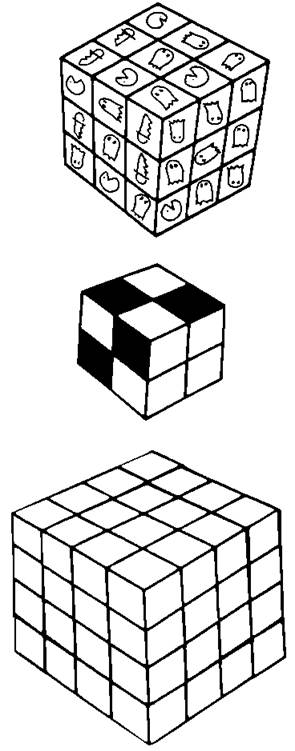 The
Picture Cube, although mechanically similar to Rubik's Cube, has
pictures on the six sides instead of solid colors. One such cube is called the
Pac Man Picture Cube which has Pac Men, ghosts, and keys on the square
patches. The difference between the Rubik's Cube and this Picture Cube is that
the latter's center could be incorrectly oriented. Because of this variation,
this Cube is harder to solve than the Rubik's Cube and has
88,580,102,706,155,225,088,000 possible combinations.
The
Picture Cube, although mechanically similar to Rubik's Cube, has
pictures on the six sides instead of solid colors. One such cube is called the
Pac Man Picture Cube which has Pac Men, ghosts, and keys on the square
patches. The difference between the Rubik's Cube and this Picture Cube is that
the latter's center could be incorrectly oriented. Because of this variation,
this Cube is harder to solve than the Rubik's Cube and has
88,580,102,706,155,225,088,000 possible combinations.
Rubik's Pocket Cube
is a two by two by two inch cube that has six sides which contain a different
color. The sides of this puzzle move independently of each other. Rubik's
Pocket Cube has no center piece on any of its sides and has only 3,674,160
different arrangements.
Rubik's Revenge is
a four by four by four cube. This is the hardest puzzle on the market because
of its incredible number of arrangements: 3.7 x (10 to the 45th power). The
Rubik's Cube has approximately 4.3 x (10 to the 19th power). Rubik's Revenge
has 8 corner pieces, 24 middle edge pieces, and 24 center pieces.
Alexander, Ron, "A Cube Popular in all Circles", New York
Times, July 21, 1981, III, 6:2.
Borders, William, "Best-Selling Author, 13, Thanks Rubik's
Cube", New York Times, October 17, 1981, I, 3:5.
Carmichael, Jane, "Figure This One Out", Forbes, p. 34, May
1981.
Dougherty, Phillip H., "Ideal Toy's Son of Rubik Cube", New
York Times, July 30, 1981, IV, 19:1.
Dubisch, Roy, Introduction to Abstract Algebra, p. 70, Seattle,
Washington, John Wiley & Sons, Inc., 1965.
Editors of Discover, "Robot Cubist", Discover, June 1982.
Editors of Time, "Hot-Selling Hungarian Horror", Time, p. 83, March 23, 1981.
Ewing, John, and Kosniowski, Czes, Puzzle It Out, New York, NY, Cambridge
University Press, 1982.
Faludi, Susan C., "CBS Unit Offers $58 Million for Makers of
Rubik's Cube", New York Times, April 23, 1982, IV, 3:1.
Hauptfuhrer, Fred, "An Obscure Hungarian Professor Transforms America
into a Nation of Cubic Rubes", People, p. 31, May 1981.
Nourse, James G., The Simple Solution to Rubik's Cube, New York, NY,
Bantom Books 1981.
Nourse, James G., The Simple Solution to Cubic Puzzles, New York, NY,
Bantom Books 1981.
Roman, Mark, "Rubik's Cube: Ideal Toy Takes on the
Knock-Offs", New York Times, October 4, 1981, III, 21:1.
Sanger, David E., "Rubik's Rival", NY Times, June 6, 1982, III, 19:4.
Sigmaster, David, Notes on Rubik's Magic Cube, Hillside, NJ, Enslow Publishers,
1981.
Thai, Minh, The Winning Solution to Rubik's Revenge, pp. 6,7,9, Wayne,
Pennsylvania, Banbury Books, Inc., 1982.
Warshofsky, Fred, "Rubik's Cube: Madness for Millions",
Readers Digest, pp. 138-139, May 1981.
Douglas E. Woolley is
currently a senior at the University of South Florida in Tampa, majoring in
Computer Science and minoring in Mathematics. Doug is a member of three
national honor societies and is active in intramural sports. He is a teacher
and leader in a Christian church and has been a guest speaker at high schools,
banquets, churches, and conventions.
PROGRAMMING EXPERIENCE
1984-present
Florida Center for
Instructional Computing, Tampa, Fl
Senior Computer Programmer
·
Developed and maintained code for Instructional Management System
which is designed for prescription learning and providing student and
administrative reports. It is presently being used in Federally funded
instructural environments.
·
Author and official judge of the annual Florida High School
Computer Contest items.
·
Developed and maintained code for The Micro Goes to School
(IBM and Apple versions). The four diskettes that accompany these books
demonstrate the integration of instructional software in existing school curricula.
·
Developed and maintained code for the "Computer Contest
Database" which stores attributes of contest items and creates contests.
·
Guest speaker at annual statewide computer conventions to
demonstrate computer programs developed and maintained.
AWARDS AND HONORS
Key note speaker at State
Mu Alpha Theta (MAT) convention (1985)
** Ranked number one in Florida
in computer science (1984)
** Ranked number one in Florida
in mathematics (1984)
Third at national (MAT)
convention in mathematics (1984)
Fifth at national (MAT)
convention in computer programming (1984)
Captain of first place Florida
computer team (1984)
Recognized as one of the top 300 high school scientists in America
by Westinghouse Science Talent Search (1984)
PUBLICATIONS
The Micro Goes to School: Instructional Applications
of Microcomputer Technology, IBM and Apple Versions (Brooks/Cole Publishing
Company)
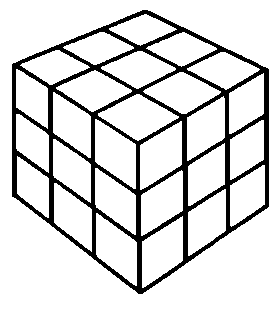
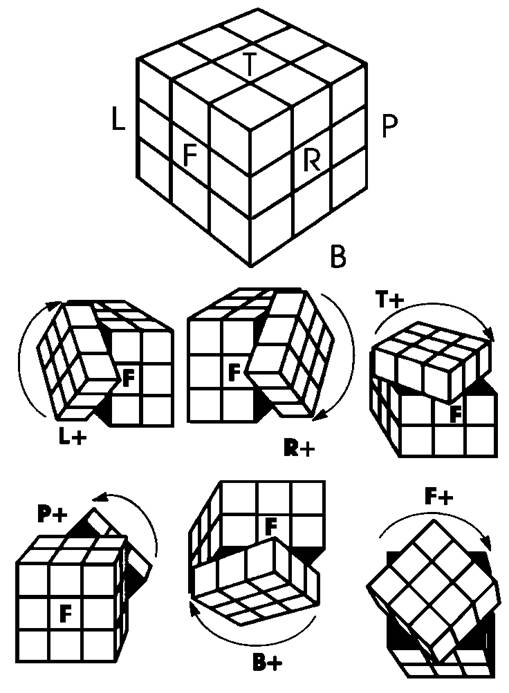
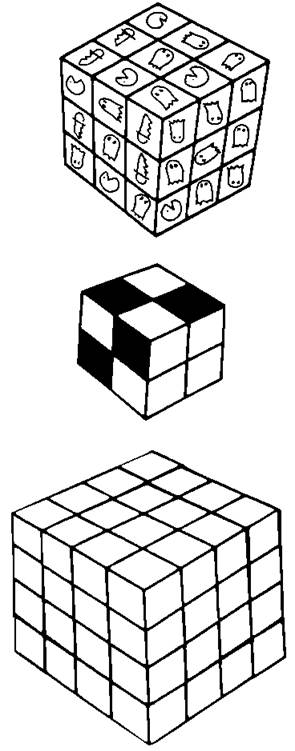 The
Picture Cube, although mechanically similar to Rubik's Cube, has
pictures on the six sides instead of solid colors. One such cube is called the
Pac Man Picture Cube which has Pac Men, ghosts, and keys on the square
patches. The difference between the Rubik's Cube and this Picture Cube is that
the latter's center could be incorrectly oriented. Because of this variation,
this Cube is harder to solve than the Rubik's Cube and has
88,580,102,706,155,225,088,000 possible combinations.
The
Picture Cube, although mechanically similar to Rubik's Cube, has
pictures on the six sides instead of solid colors. One such cube is called the
Pac Man Picture Cube which has Pac Men, ghosts, and keys on the square
patches. The difference between the Rubik's Cube and this Picture Cube is that
the latter's center could be incorrectly oriented. Because of this variation,
this Cube is harder to solve than the Rubik's Cube and has
88,580,102,706,155,225,088,000 possible combinations.